Activate link sharing quickly via "Get shareable link" icon - 3/29/2016
Need to share a link to a Google Drive document/file? You can now get the link with a single click of a button in the Google Drive interface.
Resize the Formula Bar for Easier Reading and Typing in Google Sheets - 04/25/2016
This simple, straight-ahead update adds the ability to resize the formula bar in Google Sheets, making it easier to view long formulas or large blocks of data.
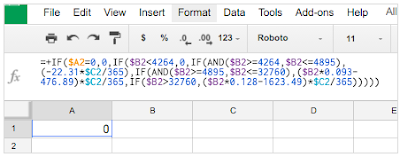
Accept Questions from Your Audience When Presenting in Google Slides - 05/04/2016
This exciting new feature for Google Slides allows you to enable Q&A audience interaction from within a Google Slides presentation. See it in action in the video below:
Stay focused with Google Calendar event notifications in your browser - 05/10/2016
Formerly a "lab," the "Gentle Notifications" feature has transitioned to a fully supported feature. Event notifications may now be enabled in browsers with Web Notification support, such as Google Chrome.
Mobile Updates
- Scroll quickly through Google Docs on your iPhone or iPad - 4/6/2016
- Introducing Goals in Google Calendar on Android and iPhone - 4/12/2016
- Upload directly to a folder with inline uploads in Drive for Android - 4/14/2016
- Enhanced Support for Images in the Google Sheets Mobile App - 05/04/2016
- Dial in with ease using the latest Google Calendar app for Android - 05/11/2016
No comments:
Post a Comment