It's been a little while since our last update, but here are G Suite Updates that are now available to our users. For a look at what's on it's way, you can check out the G Suite Updates Blog or the G Suite Launch Release Calendar (we're on the Scheduled Release track).
Link to Cell Ranges in Google Sheets (02/13/2017)
With this new functionality, you can create a “table of contents” for your spreadsheet, direct others to specific content within your spreadsheet, and retain links to cells when you import spreadsheets from other applications. To link to cells in your spreadsheet, simply go to "Insert link" > "Select a range of cells to link" and type or highlight the desired range.Quickly and Easily Cite Your Sources with Explore in Google Docs (12/05/2016)
Google has enabled quick and easy citation through the Explore feature. Users may now directly add citations in MLA, APA, and Chicago formats from within the Explore window.
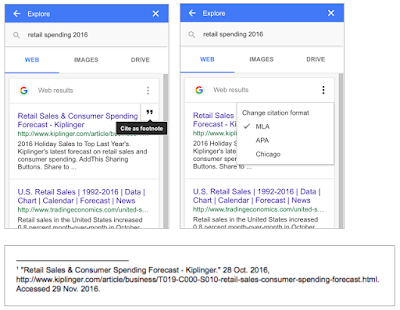
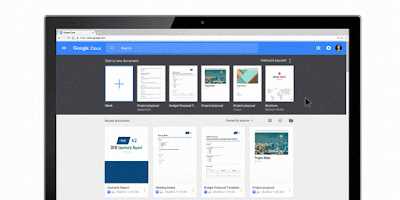
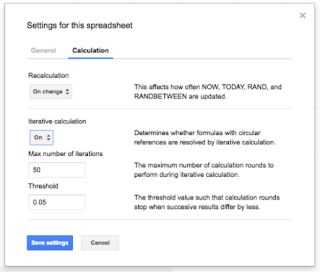
Notifications and more in the Google Docs, Sheets, and Slides apps for Android (11/09/2016)
Gmail and Google Calendar get a whole lot better on iOS (11/07/2016)
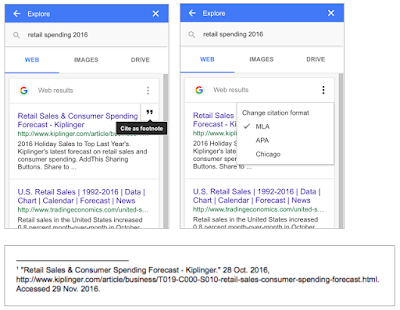
Save time with new custom templates in Docs, Sheets, Slides and Forms (11/16/2016)
As you've probably noticed, templates are now available from the Docs, Sheets, Slides and Forms home screens. Not only can you utilize existing emplates, you may also submit new ones of your own.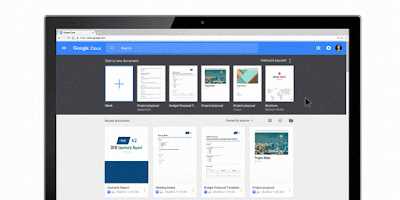
New iterative calculation settings and more in Google Sheets (12/06/2016)
To prevent the errors that sometimes plague complex calculations, today we’re launching a new setting in Sheets on the web (File > Spreadsheet settings > Calculation > Iterative calculation) that allows you to set the maximum number of times a calculation with a circular reference can take place.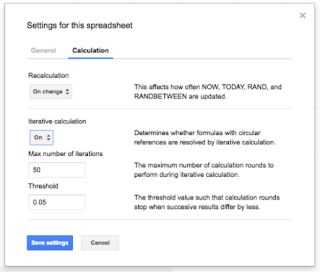
Mobile App Updates
Trash view and more in the Google Docs, Sheets, and Slides mobile apps (11/29/2016)Notifications and more in the Google Docs, Sheets, and Slides apps for Android (11/09/2016)
Gmail and Google Calendar get a whole lot better on iOS (11/07/2016)
No comments:
Post a Comment